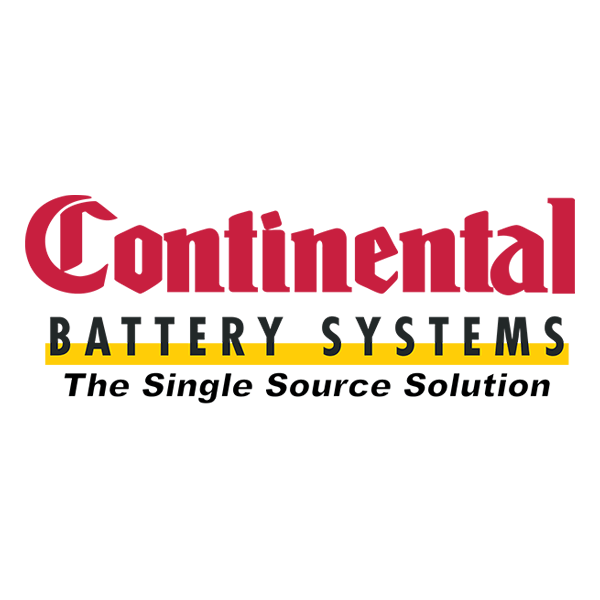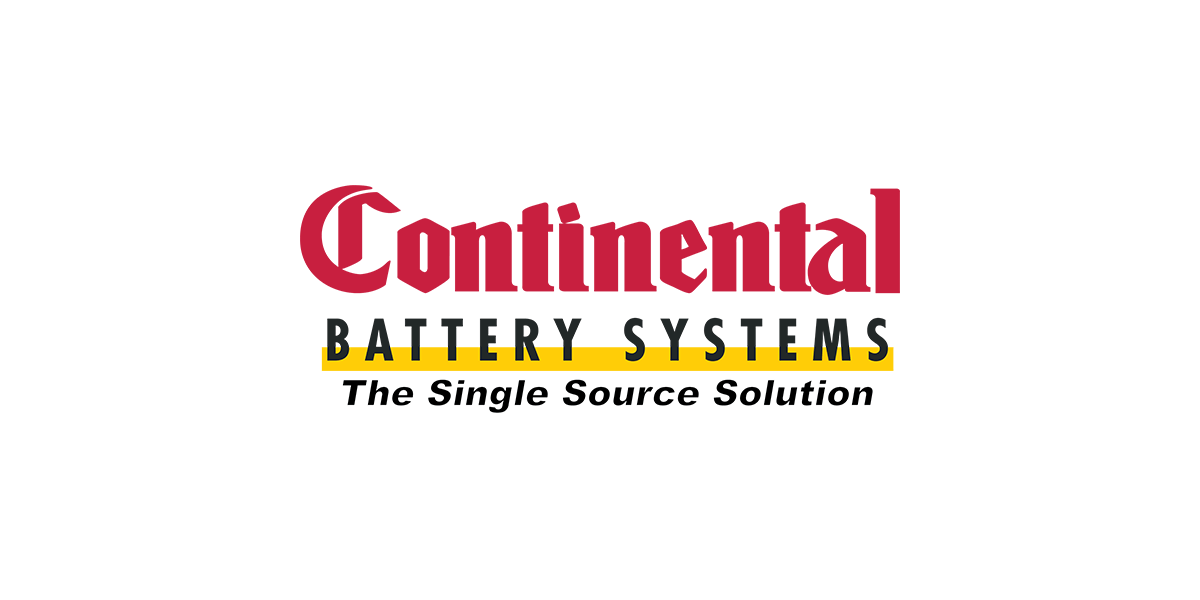Don’t be shocked if you lift the hood of your car and catch sight of some corrosion around your battery terminals. Battery corrosion is a normal part of battery life that can be caused by typical wear and tear. But just because it’s normal doesn’t mean you should ignore it. In fact, corroded battery terminals are a common cause of reduced battery life and electrical problems in vehicles.
Why? According to the Universal Technical Institute, “Corrosion on or around your battery’s surfaces can lead to increased resistance within the circuit, which can disrupt the electrical current.”
Not only will this shorten the lifespan of your battery, but it also can cause damage to the electrical systems within your vehicle. Keep reading for a step-by-step guide on how to clean battery corrosion.
What Is Battery Corrosion?
What is corrosion and how do you know if your battery has it? As your battery runs, the sulfuric acid releases hydrogen gas. The gas then mixes with the air around it. The chemical reaction that takes place as hydrogen gas collides with the air, moisture and salt causes corrosion.
Corrosion is fairly easy to spot: It’s a white, blue or greenish powder typically surrounding one of the battery terminals, posts or cables. It has a granular, powdery texture.
What Causes Battery Corrosion?
Car battery corrosion can happen for a number of reasons. In addition to the normal release of hydrogen gas, some of the most common causes of corrosion are:
- Age. Car batteries typically have a lifespan of three to five years. They become more susceptible to corrosion as they reach their expiration date.
- Overheating. Batteries that are overcharged or overheat due to higher temperatures are more likely to develop corrosion. That’s why corrosion risk is highest in the summer.
- Leaking fluid. If your battery is cracked or damaged, battery acid can leak from the casing and cause corrosion around the battery terminals.
How to Clean Battery Corrosion: Step-by-Step
Step 1: Start with safety. The powdery buildup around your battery’s terminals is caustic and can damage your skin and eyes. Wear heavy-duty gloves and eye protection while handling battery corrosion, and immediately wash away any corrosive material that gets on skin or clothing.
Step 2: Disconnect the battery. Starting with the negative terminal, carefully release the cable from the battery. Safely position the cable away from the terminal, these things are built to deliver the cable directly to the battery and are susceptible to 'slipping' back into place. Next remove the positive terminal connection.
Pro Tip: Before disconnecting your battery, use a battery memory saver to save stored data and protect your car’s electrical system. Be sure to reference your vehicle’s owner’s manual for specific information on using a battery memory saver.
Step 3: Inspect the battery cables. Once the battery is disconnected, take a moment to inspect the cables. Is there fraying or corrosion where the cable connects to the terminal? Is the insulation dry or cracking? Damaged cables need to be replaced.
Step 4: Remove the battery from the vehicle. It’s possible to clean corrosion from a battery while it’s still in the vehicle, but the safest method for you, your battery and your vehicle is to remove it from the car and place it in a shallow bucket or pan to collect the corrosive material you’ll be washing away.
Step 5: Start cleaning. Now it’s time to neutralize and remove the car battery corrosion. Use a wire brush or scraper to remove any solid, powdery corrosion from around the terminals and dirt from the top of the battery casing. Brush the corrosion away and let it fall into the pan below.
Step 6: Neutralize. You have a couple of options to fully remove and neutralize the remaining corrosion:
- Battery terminal cleaner is a commercially available product designed to clean and neutralize corrosion from your battery. It’s a spray-on solution that changes color as it reacts with corrosion.
- Baking soda and warm water make for a good neutralizing solution to clean battery corrosion. Make sure to mix your solution, dip a rag and wipe corrosion away rather than dumping the solution over the battery top. This is to prevent solution from leaking into the battery cells and neutralizing the sulfuric acid inside.
Pro Tip: Don’t forget to clean the terminal ends that connect your battery to the cables. You can dip the ends in baking soda and water solution, or use a commercial battery terminal cleaner.
Step 7: Dry and polish. Using a microfiber cloth, dry the battery casing, posts and terminals. Use a terminal cleaning brush to remove any debris or coating from the terminals that may interfere with the connection.
Step 8: Replace and reconnect. Return the battery to its tray inside your engine and reconnect the terminals. This time, start by securely attaching the positive terminal to the cable, then finish with the negative terminal. Replace the battery hold downs.
How to Prevent Battery Terminal Corrosion
While corrosion is a normal occurrence, there are steps you can take to prevent or slow it.
Protect. After a thorough cleaning, coat your battery terminals with dielectric grease or battery terminal protector. Apply a healthy coat to prevent corrosion in the future.
Avoid under or overcharging. If you notice corrosion on your battery’s positive terminal, it’s a sign that your battery may be overcharging, which can be due to a faulty voltage regulator.
Corrosion that appears on the negative battery terminal is a symptom of undercharging. This can happen if you’re taking short drives and your electronic system is drawing a significant amount of battery power for onboard electronics.
In either case, it’s a good idea to bring your vehicle in on a regular basis to check for electrical faults. Routine maintenance on all systems — including your car’s electricals — is important for the health and longevity of your vehicle. A trusted technician can help keep your car on the road for years to come.
This content is for educational purposes only, please reference your product manual for specific information.